Essential Maintenance Tips for Lithium-ion UPS Battery
 2025-08-13
2025-08-13In this guide, you’ll learn proven maintenance tips to keep your lithium-ion UPS battery performing at its best, helping you avoid downtime and expensive replacements.
1. Understand How a Lithium-ion UPS Battery Works
Before you start maintenance, it’s important to understand your equipment. A lithium-ion UPS battery stores energy and releases it during a power outage, keeping your devices running without interruption.
Benefits include:
● Longer lifespan (8–10 years in many cases)
● High energy density
● Faster charging and discharging
● Reduced maintenance needs compared to lead-acid batteries
Related reading: How to Choose the Right UPS System for Your Business
2. Maintain the Right Operating Temperature
Temperature directly affects the life of your lithium-ion UPS battery. The ideal range is 15°C to 25°C. High heat speeds up cell degradation, while extreme cold reduces capacity.
Tips:
● Place the UPS in a cool, ventilated location
● Avoid direct sunlight and heat sources
● Keep it away from cold, damp areas
Maintaining stable temperatures will help your UPS lithium battery last longer.
3. Avoid Deep Discharges
Lithium-ion batteries perform better when they aren’t fully drained. Deep discharges put stress on the cells and reduce lifespan.
Best practices:
● Keep charge above 20% whenever possible
● Recharge after each use
● Avoid running the UPS until the battery is empty
By preventing deep discharges, you can extend the service life of your lithium UPS.
4. Keep Firmware and Software Updated
Many UPS systems with lithium-ion batteries use firmware to manage charging and discharging. Manufacturers often release updates to improve safety and performance.
Steps:
● Check the manufacturer’s site regularly
● Install updates during non-critical hours
● Follow the provided instructions carefully
A simple update can make your lithium-ion backup battery work more efficiently.
5. Inspect the Battery Regularly
Even though lithium-ion batteries require minimal maintenance, regular inspection is still important.
Look for:
● Swelling or unusual shapes
● Leaks or strong chemical smells
● Loose connections or corrosion
● Error alerts from UPS monitoring software
If you notice any issues, contact a certified technician immediately.
6. Keep the Battery Area Clean and Dry
Dust and moisture can affect your lithium-ion UPS battery’s performance.
Tips:
● Wipe surfaces with a dry cloth
● Keep surrounding areas free of dust
● Avoid cleaning sprays directly on the battery
7. Store Correctly When Not in Use
If you plan to store the battery for a long time:
● Charge to around 50–60% before storage
● Keep it in a dry, cool place
● Check and recharge every 3–6 months
Proper storage ensures your lithium UPS battery stays healthy even when unused.
8. Follow Manufacturer Guidelines
Every lithium-ion UPS battery model has unique specifications. Always read the manual and follow the recommended care instructions to avoid warranty issues.
9. Plan Ahead for Replacement
Even with perfect care, a lithium-ion UPS battery has a limited life. Monitor its health and plan replacement before it fails.
Pro tips:
● Track installation dates
● Use UPS monitoring tools
● Replace before performance drops significantly
Conclusion
A reliable lithium-ion UPS battery is an investment in power protection. By maintaining the right temperature, avoiding deep discharges, keeping firmware updated, inspecting regularly, and following proper storage practices, you can extend its lifespan and keep your systems safe.












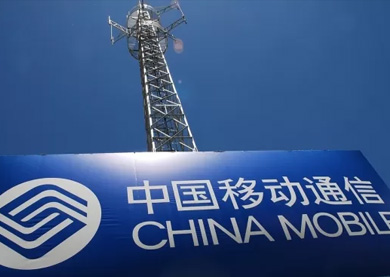











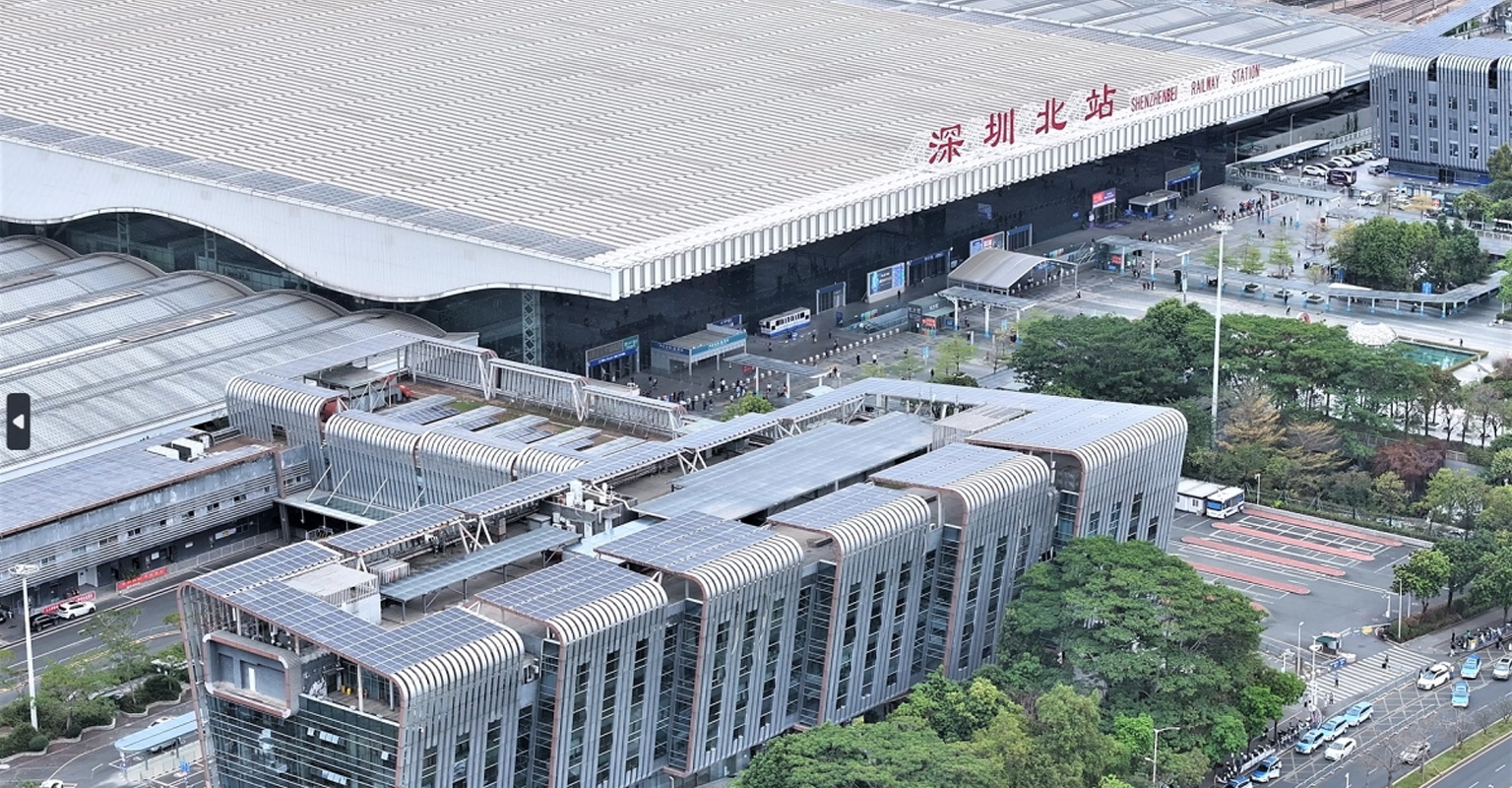






 Name
Name Tel
Tel Email
Email Country
Country Company
Company Information
Information